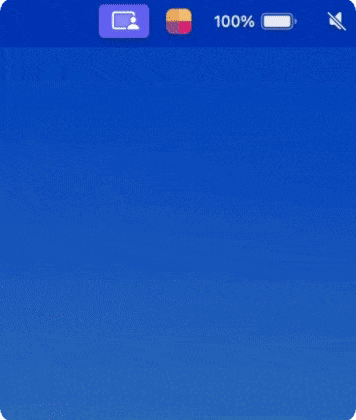No more generic time-stamped file names. Let screenML capture the context and label your screenshots appropriately.
Download for MacOSNo credit card required - Free Utility App
ScreenML screenshots will have context aware filenames to help you sort through and organize.
"There are only two hard things in Computer Science: cache invalidation and naming things." -- Phil Karlton.
ScreenML uses foundational models and an opinionated prompt to pick up key details of what's happening in the screenshot and the context it's happening in. It uses that to generate a filename. The pro version will allow for prompt customization in order to pick up on certain details of an image you find useful and add that to the filename.
Download for MacOSScreenML also allows for annotation workflows. You can enable this in the app settings & automatically open your screenshot in Preview. ScreenML will interact with Preview and after your file is annotated, copy that in the clipboard for sharing workflows.
ScreenML doesn't launch automatically by default. If you'd like it to start every time you log in, you can easily enable this option in the app settings.
If you don't have the folder open, you can still view the context-aware name. Simply click the menubar icon to see the screenshot and its automatically generated filename.
Pricing plans for power users who need more than what the free plan can offer.
Context aware screenshot naming for the majority of users.
Download for MacOSFree Forever!
Increased limits on the number of screenshots and additional functionality.
Coming SoonEverything included from the free plan plus the following:
Pro plan coming soon
If you have any additional questions feel free to reach out to me at support@onboto.com or msg on linkedIn.
Still have a question?ScreenML is a macOS application designed to simplify and enhance the process of taking screenshots by automatically generating intelligent file names. By using the “Option + 3” hotkey, you can quickly capture screenshots. The filenames are generated using AI models like ChatGPT, Google Gemini, or Claude, giving your screenshots contextually relevant and meaningful names. A Pro version (coming soon) will also offer further customization options, including the ability to modify hotkey settings and integrate additional features.
ScreenML captures your screenshots and sends the image data to powerful AI models such as ChatGPT, Google’s Gemini, or Claude. These models analyze the content of the screenshot, including the active applications and any visible context, to generate a file name that best describes the image. The file name is provided in a format like [Context/Containing_Window_Title]_[Relevant Keyword(s)].png, aiming to make the name descriptive and useful for organizing or searching later.
The app collects minimal information strictly required to generate a relevant and descriptive filename. This includes macOS version, the screenshot image itself and potential applications running at the time of the screenshot. This data is used strictly to enhance the accuracy of the filename generation for the following format: [Context/Containing_Window_Title]_[Relevant Keyword(s)].png. None of the collected data is used for training models, and it remains within the app’s ecosystem for filename generation purposes only.
No, ScreenML does not use your data to train any models. The screenshots and context information are solely processed to provide you with meaningful file names and are not used to develop or improve any AI models. The third-party AI models (such as ChatGPT, Google Gemini, etc.) might have their own data processing policies, but ScreenML does not retain or reuse your data for training purposes.
At present, ScreenML primarily relies on cloud-based foundational models like ChatGPT, Google Gemini, and Claude to generate file names. Local model integration, such as using Ollama, is not currently supported but may be considered in future versions. If local model support is introduced, it will allow you to process screenshots entirely offline, offering greater privacy and flexibility.
No, you don’t need to configure or input any API keys for foundational models like ChatGPT, Gemini, or Claude. ScreenML handles all the integration with these models on your behalf. In the future, advanced users may be provided with options to configure their own API keys, but currently, the app manages these interactions for you.
By automatically generating descriptive file names based on the content and context of your screenshots, ScreenML makes it easier to find images later on. Instead of searching through generically named files (e.g., "screenshot_01.png"), you will have files with names like "Chrome_OpenAI_ChatGPT_HelpPage.png" or "Excel_Budget2024_ExpensesTab.png," which allows for better searchability using macOS search or other file management systems. These names give you a quick snapshot of the contents without opening the file.
Yes, ScreenML provides customization options for renaming files. Currently, you can modify the file naming format to choose between underscores or spaces and adjust specific aspects of the file name. More advanced customization features, such as the ability to define specific templates or incorporate different naming conventions, will be available in the upcoming Pro version
The AI models powering ScreenML try their best to provide filenames that match the content and context of your screenshot. However, the accuracy of the filenames may vary depending on the complexity of the screenshot or the AI model used. In most cases, the filenames will provide useful context, but you may occasionally need to adjust them manually if the generated names don't fully capture the content.
Yes, ScreenML currently requires an internet connection to communicate with the AI models that generate the screenshot filenames. However, if you don't have internet access at the time of the screenshot, the app will notify you, and the naming process will not complete until the connection is restored. In the future, we may offer an offline mode with local AI model support.
If you are on the free plan, you will be limited to a specific number of screenshots (e.g., 50 per month). Once you reach that limit, the app will notify you and stop generating new screenshot filenames until the next monthly cycle begins. You can upgrade to a premium plan for a higher screenshot limit or unlimited screenshots, depending on your needs (coming soon).
I wanted something that would let me name my screenshots in a meaningful way right at the moment of capture. There are tools to rename batches of files but nothing that matched my workflow for requiring at time of screenshot. Hope this resonates with others.
Get started with context aware screenshot naming today. Download for MacOS and install to use.
Download for MacOS